
October 23, 2025

If you've ever spent way too long trying to figure out how to install Serum presets, I get it Some producers waste hours on this, while others just drag and drop and they're making sounds in minutes.
The secret? Knowing exactly how to install Serum presets the right way. Whether you're working with Serum 1 or Serum 2 from Xfer Records, this guide covers everything – from downloading preset packs to organizing your serum presets folder so your new presets load perfectly every time.
I'll walk you through how to install Serum presets step by step, including the locations for Windows and Mac, handling fxp files, custom wavetables, and even troubleshooting. Let's get your folder filled with fire sounds.
First things first -> download your serum preset pack (grab some free packs to start if you're new). Most come as a rar file or zip, so unzip them to a temp folder on your computer. On Windows, right-click the rar file and hit "Extract All" (WinRAR works great). On Mac or macOS, just double-click to extract – super simple.
Once extracted, you'll see folders with your presets files (usually .fxp files or .SerumPreset), plus custom wavetables (.wav files for tables folder), noises, and maybe even skins. Keep the subfolders as they are from the pack – that's how sound designers organize them.
The Manual Way to Install Serum Presets
This is the classic way to install presets – great for full control over your setup.
1. Open your DAW and load a Serum instance.
2. In Serum, hit the Menu (top right) and select Show Serum Presets Folder or Open Serum 2 Presets Folder. Boom – it opens the exact folder you need.
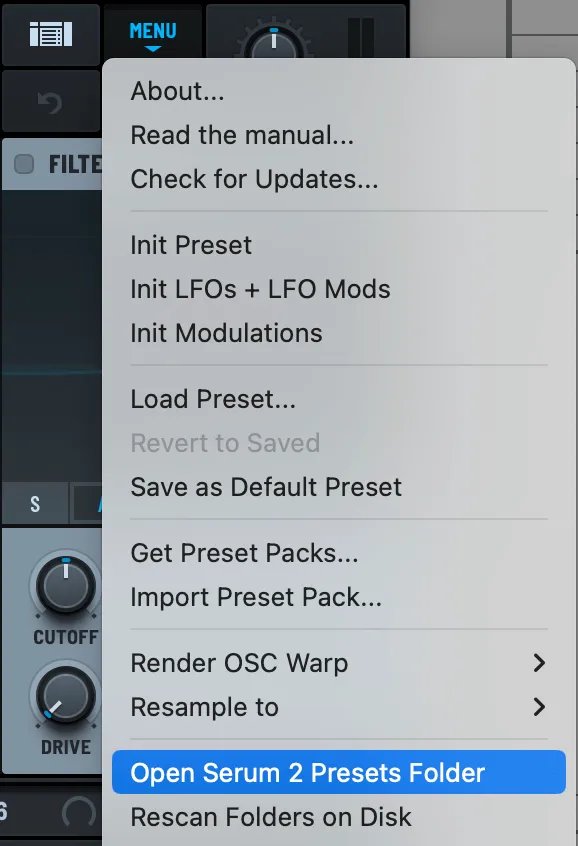
3. Go into the Presets > User folder.
4. Drag and drop (or copy/paste) the entire folder from your downloaded presets into the User folder. Don't mess with subfolders – drag them in as-is.
5. Back in Serum, go Menu > Rescan Folders on Disk. This makes your new presets appear instantly. No DAW restart needed!

Pro tip: After you install Serum presets this way, rescan folders again if anything's glitchy – it refreshes everything on disk.
Drag & Drop to Install Serum Presets
Got a .SerumPack file from your serum preset pack? This is the fastest way to install Serum presets.
1. Open Serum in your DAW.
2. Drag the .SerumPack file right from your downloads folder and drop it onto Serum's interface.
3. Done! It auto-installs to the right folders, including wavetables and noises.
Import Menu for Serum Preset Packs
Another quick install Serum presets option for Serum 2:
1. In Serum, Menu > Import Preset Pack.

2. Select your .SerumPack file.
These newer methods make installing Serum presets way faster than old-school file copying.
To install Serum presets manually, you gotta know the path. Use Show Serum Presets Folder from the Menu – it opens it automatically on Windows or Mac.
- Windows: C:\Users\[Your User]\Documents\Xfer\Serum Presets\Presets\User
- Mac: /Library/Audio/Presets/Xfer Records/Serum Presets/Presets\User
On Mac, if Finder hides the Library folder, hit Command+Shift+G and paste the path. Inside User, create subfolders for your packs – like "Future Bass" or by brand. Serum only reads one level deep, so no nesting folders too much.
For custom wavetables: Menu > Show Serum Presets Folder, then go Tables > User. Drag your .wav wavetable files there. Rescan folders on disk after.
Noises go in Noises > User folder – same drag, rescan process.
Tables folder is key for those custom wavetables that make presets sound huge.
New to Serum? Download the full installer from Xfer Records site. Run it – on Windows or Mac, it sets up the folders automatically. Antivirus might prompt, just allow it. Then open DAW, load Serum, and you're set to install presets.
- Presets not loading? Double-check they're in Presets\User folder as fxp files. Rescan folders on disk via Menu.
- Weird sounds or silence? Missing custom wavetables or noises – install to Tables\User and Noises\User, then rescan.
- Mac permissions? Use the User folder, not root system spots.
- Still nada? Delete temp files, re-download, re-extract, and rescan folders. Refresh Serum browser with Menu > Rescan.
Search your disk for stray files if needed – sometimes downloads hide.
As you install more serum presets, your folders will explode. Create folders in User like "Melodic Dubstep", "Tech House", or by pack name. Makes searching a breeze. Star your faves in Serum for quick access.
Every few weeks, delete duplicates and sort new presets to keep things clean.
Once installed, load a preset, tweak oscillators, filters, FX – save as new presets in a custom folder. Layer sounds from different packs for massive textures. Watch some videos on sound design to level up.
There you go – now you know exactly how to install Serum presets, from fxp files to full packs with wavetables.
Hit up the serum forums if stuck, and start making bangers!